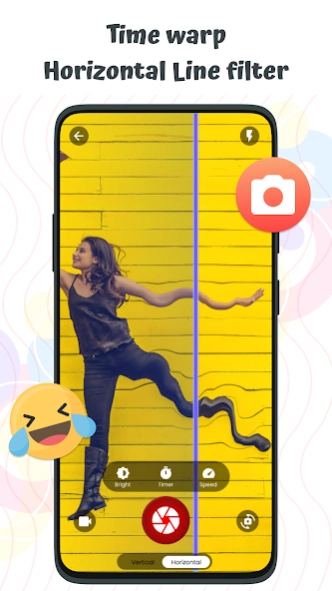Time Warp Scanner Face Filter 2.3
Free Version
Publisher Description
Time Warp Scanner Face Filter - Take photos and videos with the popular TIME WARP SCAN warp slider filter
Time Warp Scan Warp Slider and Warp Slider filter helps its users to create funny selfies and clips with this Funny camera effect. The time warp scanner face filter & warp slider app is very helpful for internet users who like to create funny Faces. Time warp camera effect is basically a face time warp filter with amazing Funny filters such as Face warp effects, slit-scan effects, face distortion, and face changing filters. TIME WARP SCAN FILTER & face distortion are the most popular and viral FACE CHANGING APP for Android.
Time warp scan warp slider & time warp filter camera is an Online entertainment application for users to make funny selfies & Videos. Face warp scanner and time warp scan camera app allow users to enjoy funny looks by using the TIME WARP SCAN Blue line filter. Time warp filter camera (Time warp camera) allows you to make stylish images and viral videos for social media by using this time warp scan warp slider.
Time warp filter camera effect & Time warp face scanner free is an Online entertainment app for Android users. When you can Open the face warp scanner Camera "blue line filter" passes from your Image or video, and the Time warp scanner face filter and blue line scanner filter will surely make you laugh. Time Warp Scan Photo Filter & warp camera effect help to create funny selfies with this Slit scan effects and face time warp filter. TIME WARP SCAN FILTER and line camera filter help users adjust the “blue line scanner filter” running vertically or horizontally.
Time Warp Filter - Photo Warp and face filter effects help the face transform from a Simple face to a funny Look. Face Warp - Time warp scan filter & Time Warp Scan Photo Filter with funny Faces and Slit scan effects help users to make photo warping. Don't wait! Press to download this trendy time warp scan effect - warp camera effect with the help of a "Blue line filter" to create funny selfies & videos.
💥 Key Components of Time warp scan face filter and time warp scanner warp slider:
🎇 Use the TIME WARP SCAN FILTER & face warp app easily.
🎇 Adjust the Timer for the blue line Scanner filter.
🎇 Time warp scan & warp slider allows adjusting the brightness as per your requirement.
🎇 Time warp scan face & Time Warp Scan Blue line filter will pass in Horizontal & Vertical directions.
🎇 Use Face warp filter and time warp slider easily to make funny photos and videos.
🎇 Share your TIME WARP SCAN FACE FILTER with your friends via any social media app.
💥 How to use the Time warp scan face filter and time warp scan warp slider⁉️
🔅 Now download this warp slider camera and Warptime face scan app.
🔅 Open the line camera and Face Warp camera to select the scan direction.
🔅 Adjust the Blue line scanner filter and warp slider Horizontally or vertically.
🔅 Create funny selfies & Videos with the Time warp camera effect and warp slider camera.
🔅 When the Slit scan effects and time warp camera effect are done, apply the time warp scan warp slider to make funny photos and videos.
The time warp scan camera, time warp slider, and Time Warp Scan Blue line filter change the image to amazing shapes. By using the Time warp scan & Warp slider - face warp has multiple effects that make your photos and videos more special. Time warp face scanner, Funny warp slider filters, and Warp time face scan are very interesting filters for creating funny looks.
About Time Warp Scanner Face Filter
Time Warp Scanner Face Filter is a free app for Android published in the Screen Capture list of apps, part of Graphic Apps.
The company that develops Time Warp Scanner Face Filter is GameLoX. The latest version released by its developer is 2.3.
To install Time Warp Scanner Face Filter on your Android device, just click the green Continue To App button above to start the installation process. The app is listed on our website since 2023-08-05 and was downloaded 10 times. We have already checked if the download link is safe, however for your own protection we recommend that you scan the downloaded app with your antivirus. Your antivirus may detect the Time Warp Scanner Face Filter as malware as malware if the download link to com.zaragosatools.timewarpscanner.timewarp.filter.photo.video is broken.
How to install Time Warp Scanner Face Filter on your Android device:
- Click on the Continue To App button on our website. This will redirect you to Google Play.
- Once the Time Warp Scanner Face Filter is shown in the Google Play listing of your Android device, you can start its download and installation. Tap on the Install button located below the search bar and to the right of the app icon.
- A pop-up window with the permissions required by Time Warp Scanner Face Filter will be shown. Click on Accept to continue the process.
- Time Warp Scanner Face Filter will be downloaded onto your device, displaying a progress. Once the download completes, the installation will start and you'll get a notification after the installation is finished.